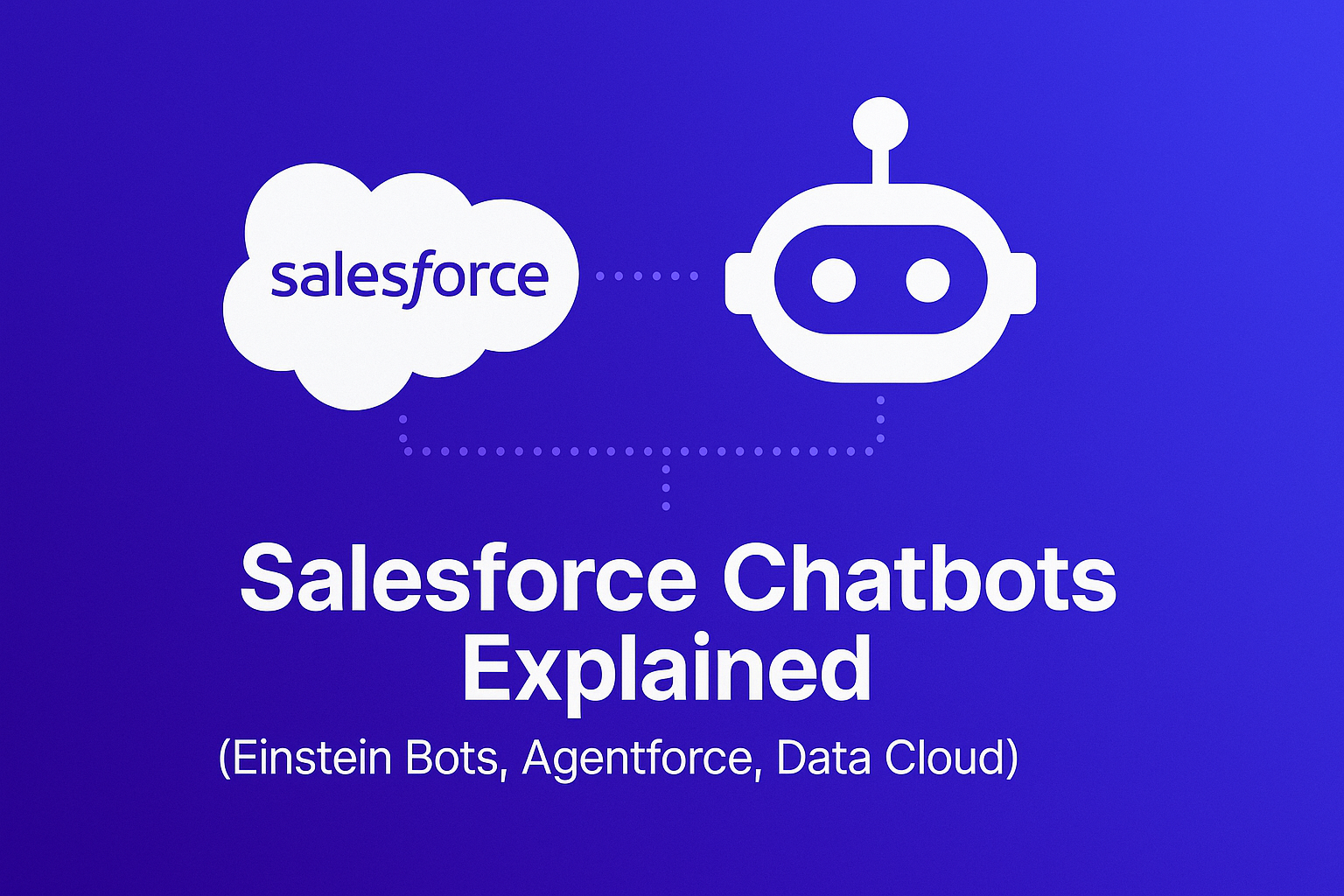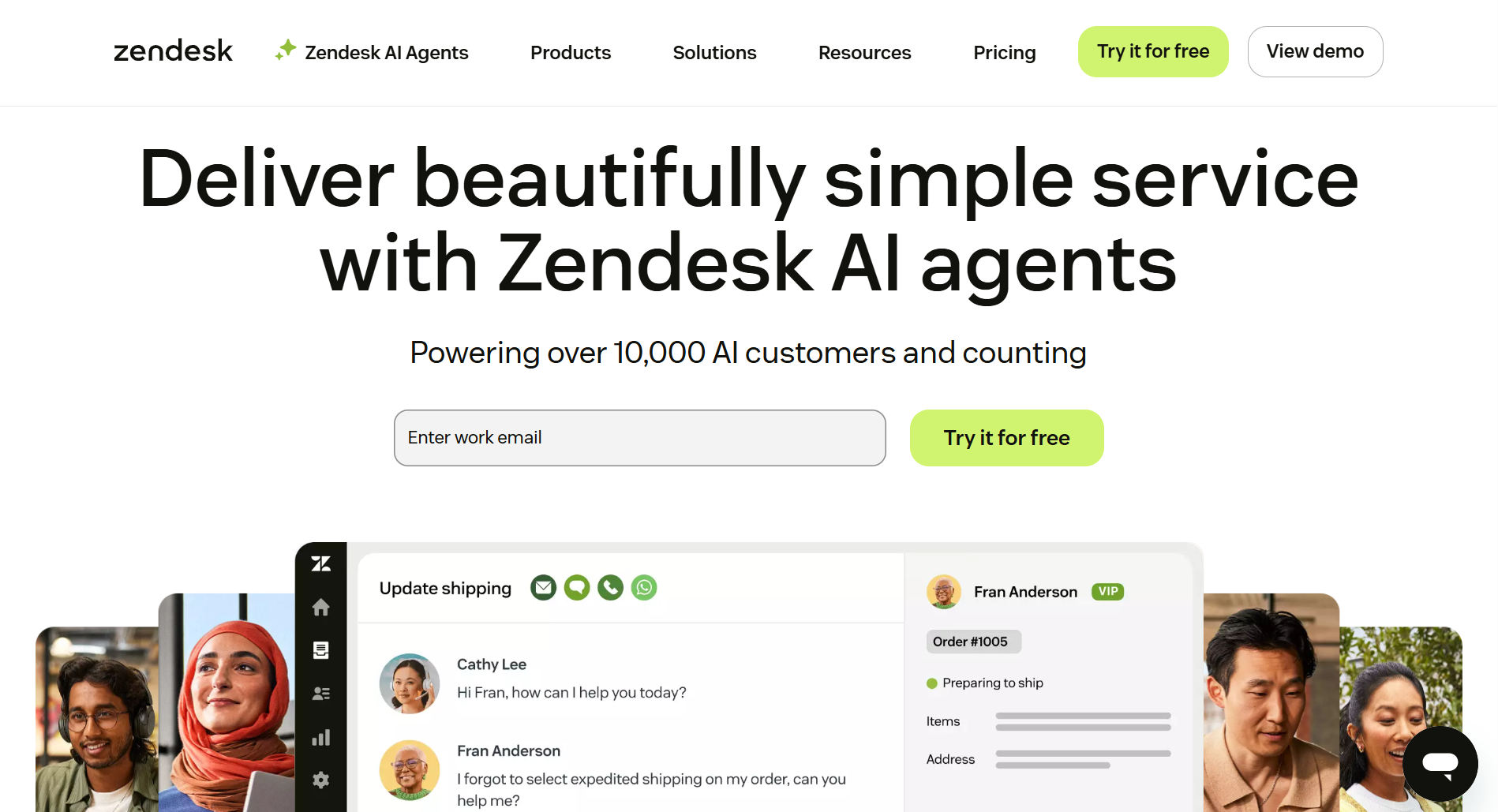10 Chatbots Mistakes you need to fix to Ensure Efficient Customer Interactions
Remember the frustration of interacting with a chatbot that didn't understand your needs or left you hanging?
In this article, you will discover how you can create efficient chatbots that:
- Ensure exceptional user satisfaction
- Reduce average response time
- Automate a higher percentage of requests
In this article, learn 10 common mistakes you must avoid to build a well performing chatbot. 👇
#1 Low customer experience
People often forget to think from the customer’s perspective when they create chatbots. They don’t consider:
→ Customers' goals - get help, consultation, etc.
→ The most important customers' aspects - resolution time, quality, etc.
→ How customers solve the issue now
→ How chatbot would improve the current status quo

When creating your chatbot try to put yourself in the customer's shoes. Try to think of information you would appreciate and get value from if you were the client.
#2 Poor copy-write
The text covers 99 % of a chatbot’s communication (the rest is images or video).
Common copy-write mistakes:
- Pure text structure
- Answer in one chat bubble
- Font not aligned with websites
- No emojis
- Wrong emojis

Tips to improve your chatbot copy-write:
- Consult with your marketing
- Test on mobile
- Use Hemingwayapp
- Ask your mom to try
- Get Inspiration at other e-shops
Excellent chatbot copy-write ensures your customers will like to interact with it.
#3 No Branding
When it comes to chatbot design, it should fit the design of your page. Otherwise, the usage of it will decrease.
Common branding mistakes:
- No logo
- Chat colors violates web color-scheme
- Different font style
- Brand style not reflected in the copy-write

Tips to improve your chatbot branding:
- Use call-to-action color for chat icon and buttons
- Set the same font family
- Use font size of regular text
- Use your marketing style
- Use your product/service names
It will make the chatbot be part of your page and further strengthen brand positioning.
Here are two examples of branding being used well on our customer’s sites!
#4 No way to connect to human
One of the critical mistakes people make when creating a chatbot is forgetting the importance of human connection. Not letting customers connect to a human agent can leave users feeling frustrated and unsatisfied.
Even with great chatbots, there will still be some people who will need or maybe just want to talk to a real person.

When to connect:
- Chatbot doesn’t understand
- Customer asks for it
- Customer isn’t satisfied with the answer
How to connect:
- Life into the chat
- Fall back to email/phone
- Consider opening hours of your call center
- Chatbot takes the conversation back when an agent doesn’t reply and fallback to email or phone
Doing this will make sure that you’re not losing the customers that the chatbot couldn’t serve.
#5 Long texts
Long texts discourage customers from interacting with the chatbot and they prefer to turn to email or phone.
Long chatbot text will cause:
- Customers will stop reading
- They will bypass the chatbot
- Chatbot usage will go down
- Business gains will lower over time

Tips to improve:
- Remove unnecessary information
- Remove fluff speech
- Break long into pieces and put them under the buttons
If your chatbot will get to the point, it will improve your customers' experience and cater to people with shorter attention spans.
#6 Not using buttons
Pressing a button is faster than writing on a keyboard (or dictating to a mic).
Wrong conversation design:
- Not using buttons at all
- Using button-based chatbot only
- 4+ buttons in one answer
- Long titles in buttons
Tips to improve:
- Combine AI (natural language processing) with buttons
- Use buttons to navigate the conversation
- Use sub answers if you need more than 3 buttons
- “Hide” long text under buttons
- Add emoji to self-explain

#7 No fallback when operators are offline
When connecting customers to operator, you need to consider:
- Connect live agents to chat or fallback to email/phone
- Call center opening hours
- Live agent doesn’t connect - high load
Tips to improve:
- Connect live agent in active hours only
- Turn off operator hand-over if the call center is flooded with requests
- 1 - 3 minute waiting time - offer fallback to other channels
This way you can avoid making your customers frustrated when operators are not available.

#8 Missing small talk
By including small talk to the chatbot, your customers will have a natural feeling towards it. Your chatbot should know how to respond to:
- Greetings, good bay, thanks, etc.
- Ask for help
- Ask for a live agent
- Swearing
- Supported languages

Some people even try to stretch the bot with:
- Gibberish - strings like “asdasd”
- Weather forecasts
- Who are bot creator
- Jokes
- Purpose of life
Keeping this in mind will make the conversation feel more natural and improve the tone of your chatbot.
#9 Not Leveraging Deflection
Deflection is a very effective way to reduce the customer support costs. It does so by “moving” requests from non-automated channels to automated ones.
Let’s assume your monthly traffic on support with two scenarios.
→ Scenario A
Chatbot has 70 % automation and you don’t spend any time on deflecting phone and email to chatbot - 0 % deflection.

In this case you would save 350€ by automating 70% of the 500 chat messages.
→ Scenario B
Now let’s count the same numbers but with 10 % deflection.

Now the savings from Chatbot and deflection jumped to 1,070€.
This is because the load on the more expensive and widely used channels is now lower and chatbot gets to automate more.
Tips to improve deflection to chatbot:
- Chat icon is in call-to-action color
- Chat icon “shakes” on first load
- Text next to the chat icon sets the expectation “How will I help you?”
- Green dot at chat icon indicates you are online
- Chat auto-opens on contact pages
- Redesign contact page to prioritize chat
- Remove contact details from other pages
#10 Make it and leave it syndrome
Often people tend to create the chatbot and then forget about it.
There should be at least one person responsible for the chatbot and do the following:
- Write answers to new questions
- Detect problems
- Update information
- Observe the automation level
- Report outcome
It is very important to spend at least 1 hour per week on it to maintain or improve the quality of it over time.
Key Takeaways:
- Understand the customer's perspective.
- Use concise and well-structured copywrite.
- Use buttons to structure the conversation.
- Incorporate consistent graphics, fonts, and style.
- Provide a way for customers to connect with a human agent.
- Offer alternative channels when operators are unavailable.
- Include small talk to enhance conversation.
- Utilize deflection to higher automation.
- Assign responsibility for the chatbot.
If you would like to learn more on how to improve your chatbot, book a meeting at amio.io.
If you would like us to help you with building your chatbot and avoiding this cruical mistakes, you can contact us at Amio.io.
Book a 30-minute session where we will find out how AI bot can help you decrease call center costs, increase online conversion, and improve customer experience.
Book a demo